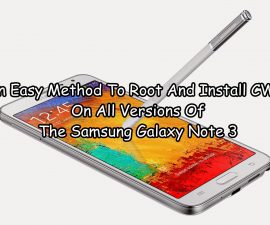Sony Xperia Z3 Compact D5803
Sony has released an update to Android 5.0.2 Lollipop for the Xperia Z3 Compact. The update, which was released just a few days ago, has build number 23.1.A.0.726.
In this post, we are going to focus on the D5803 variant of Sony’s Xperia Z3 Compact. Specifically, we are going to show you how you can root and install custom recovery on a Sony Xperia Z3 Compact D5803 after installing this latest update. Do not try this with any other device or even any other variant of the Xperia Z3 Compact as it could brick the device. You can check your model number by going to Settings>About device.
If you are sure you have the correct device for this guide, we can continue with the process.
Paruoškite savo telefoną:
- Charge phone till it has at least 60 percent of its battery life. This is to prevent it from running out of power before flashing completes.
- Atsarginė kopija:
- Kontaktai
- Skambučių žurnalai
- SMS žinutės
- Media - kopijuoti failus rankiniu būdu į kompiuterį / nešiojamą kompiuterį
- Enable your devices USB debugging mode. Go to Settings>Developer Options>USB debugging. If Developer Options is not there, go to About Device and look for Build Number. Tap build number seven times then go back to Settings. Developer options should now be seen.
- Įdiekite ir nustatykite „Sony Flashtool“. Atidarykite „Flashtool“> Tvarkyklės> „Flashtool-drivers.exe“. Įdiekite šiuos tvarkykles:
- "Flashtool"
- Fastboot
- Kompaktiškas XPERIA Z3
Jei "Flashmode" nematote "Flashtool" tvarkyklių, praleiskite šį žingsnį, o vietoj to įdiekite "Sony PC Companion"
- Turite originalų OEM duomenų kabelį, kad prijunkite įrenginį ir kompiuterį ar nešiojamą kompiuterį.
- Atrakinti įrenginio įkrovos tvarkyklę
Pastaba: Naudojant metodus, reikalingus pritaikytoms atkūrimo operacijoms, romams ir jūsų telefono šaknims išgauti, galite sumaišyti savo įrenginį. Įsišakniję savo prietaisą, garantija taip pat bus panaikinta, o gamintojai ar garantijos teikėjai nebegalės naudotis nemokamomis įrenginių paslaugomis. Būkite atsakingi ir turėkite tai omenyje prieš nuspręsdami tęsti savo atsakomybę. Jei įvyktų nesėkmė, niekada neturėtume būti atsakingi mes ar įrenginių gamintojai.
Root Xperia Z3 Compact D5803 .726 Firmware
- Downgrade device to .77/.93 Firmware and Root It
- If your smartphone is running Android 5.0.2 Lollipop, you need to downgrade it first to KitKat OS and root it.
- Atsisiųskite naujausią 0.A.2.93 programinė įranga
- Install firmware then root device.
- Install XZ Dual recovery.
- Įgalinti USB derinimą
- Download latest installer for Xperia Z3 Compact from čia. (Z3-lockeddualrecovery2.8.10-RELEASE.installer.zip)
- Prijunkite telefoną prie kompiuterio naudodami OEM datos laidą ir paleiskite „install.bat“.
- Installation of Custom recovery will begin. Wait for installation to finish before moving on to step 2.
- Sukurkite iš anksto įsišaknijusią "Flash" programinę įrangą .726 FTF programinei įrangai
- parsisiųsti PRF kūrėjas . Install it on your system.
- parsisiųsti SuperSU zip . Place downloaded file anywhere on PC.
- parsisiųsti .726 FTF Place the downloaded file anywhere on PC.
- parsisiųsti Z3-lockeddualrecovery2.8.10-RELEASE.flashable.zip
- Run PRFC. Add all the other three downloaded files to it.
- Leave all other options as is then click create. This will create pre-rooted firmware
- Sukūrus "Flashable ROM", pamatysite sėkmingą pranešimą.
- Nukopijuokite iš anksto įsišaknijusią programinę aparatinę įrangą į telefono vidinę atmintį.
Pastaba: If you don’t want to create a pre-rooted flashable zip, you can skip this step and just download the flashable zip
D5803 23.1.A.0.726 iš anksto įsišaknijęs "Flashable Zip"
- Root and Install Recovery on Z3 Compact D5803 .726 5.0.2 Lollipop Firmware
- Išjunkite telefoną.
- Turn the phone back on and press the volume up or down keys. This will bring you to custom recovery.
- Click Install then find the flashable zip created/downloaded in step 2.
- Tap on and install flashable zip
- If phone and PC are still connected, disconnect and reboot the phone..
- Go to the .726 ftf downloaded in second step and copy file to /flashtool/fimrwares
- Open Flashtool. Click lightning icon on the top left corner.
- Click Flashmode.
- Pasirinkite 726 programinės aparatinės įrangos.
- In right bar, you should see the exclude options. Choose to exclude System but leave other options as they are.
- Nors "flashtool" paruošia programinę įrangą mirksėti, išjunkite telefoną.
- USB kabeliu prijunkite telefoną ir kompiuterį. Užmegzdami ryšį palaikykite nuspaudę garsumo mažinimo mygtuką /
- Telefonas turėtų įvesti "flashmode".
- Flashtool will automatically detect phone and begin flashing.
- When flashing is done, your phone will automatically reboot.
Have you got dual custom recovery, root access and Android 5.0.2 Lollipop on your Xperia Z3 Compact D5803?
Pasidalykite savo patirtimi toliau esančiame komentarų laukelyje.
JR
[embedyt] https://www.youtube.com/watch?v=DCol59PY04o[/embedyt]