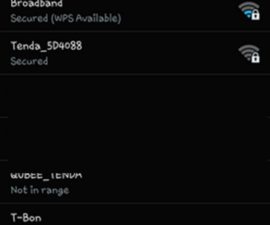The CyanogenMod 12 Custom ROM
XDA senior member AntaresOne has come up with an unofficial build of CyanogenMod 12 for the Galaxy S4’s LTE variant the GT-I9505. CyangenMod happens to be one of the best and most popular custom ROMs for Android offical updates. Early CyangenMod builds are not recommended for daily use. We found in the early builds of CyanogenMod 12 that we couldn’t find the phone functionality works for several devices, that included Galaxy S2, Galaxy Note, Galaxy S3 Mini among others. Luckily these major functionalities work for the Galaxy S4.
It’s worth giving CyanogenMod 12 Android 5.0 Lollipop a try if you have the Galaxy S4 I9505. You can install this firmware using this Vadovas į įrengti Android 5.0 Lollipop using CyanogenMod 12.0 unofficial build on the Galaxy S4 GT-I9505.
Ankstyvas paruošimas
- Šis vadovas skirtas naudoti tik su "Galaxy S4 GT-I9505". If you use this guide with another device, it could brick it.
- To check your device’s model number, try either of these two paths
- Nustatymai> Daugiau / Bendra> Apie įrenginį
- Nustatymai> Apie įrenginį
- To check your device’s model number, try either of these two paths
- Battery should be charged to up to at least 60 percent.
- If device goes dead before the flashing process ends, it could be bricked.
- Pabandykite "Custom Recovery".
- Atsarginė viskas
- SMS žinutės
- Skambučių žurnalai
- Kontaktai
- Media
- Jei yra įsišaknijęs, atsargiai sukurkite EFS
- If rooted, run Titanium Backup for apps, system and other important contend.
- Atsarginė Nandroid versija naudojant CWM arba TWRP atkūrimą.
Pastaba: metodai, reikalingi norint įjungti individualius atkūrimus, "rom" ir "root" savo telefoną, gali sukelti jūsų įrenginio įklijimą. Prietaiso prijungimas taip pat panaikins garantiją ir nebesuteiks gamintojų ar garantinių paslaugų teikėjų nemokamų prietaiso paslaugų. Būkite atsakingi ir nepamirškite, kol nuspręsite tęsti savo atsakomybę. Jei įvykis įvyko, mes ar prietaiso gamintojai niekada neturėtų būti laikomi atsakingais.
How-To: Install Android 5.0 Lollipop On Galaxy S4 I9505 With CyanogenMod 12 Individualizuotos ROM
- Atsisiųskite:
- cm-12-20141121-UNOFFICIAL-jflte.zip file. čia
- „Google Gapps.zip“ failas.
- Prijunkite telefoną prie kompiuterio.
- Copy the .zip files downloaded in step 1to your phone storage.
- Disconnect your phone
- Išjunkite telefoną visiškai.
- Boot phone into TWRP recovery
- Turn on by pressing and holding down the Volume, Home and Power buttons simultaneously.
- Phone will enter recovery mode.
- From TWRP recovery, select wipe option. Wipe the following:
- slėptuvė
- factory datareset
- Dalvik cache.
- After the wipe, select the “Install” option.
- Now “Install> Choose Zip from SD card / locate the zip file > Select cm-12-20141121-UNOFFICIAL-jflte.zip file > Yes”.
- This should flash ROMin your phone.
- Go back to TWRP. Again, select “Install> Choose zip from SD card / locatethe file > Gapps.zip file > Yes”.
- Gappswill flash in your phone.
- Įjunkite įrenginį iš naujo.
If you followed our guide correctly, you should see Android 5.0 Lollipop CM 12.0 veikia jūsų įrenginyje.
Have you tried Android 5.0 Lollipop in CM12?
Share your experience in the comment box section below.
JR
[embedyt] https://www.youtube.com/watch?v=getX4PYsxy4[/embedyt]